核心特点
本文介绍一个开源插件:Stable Diffusion web UI
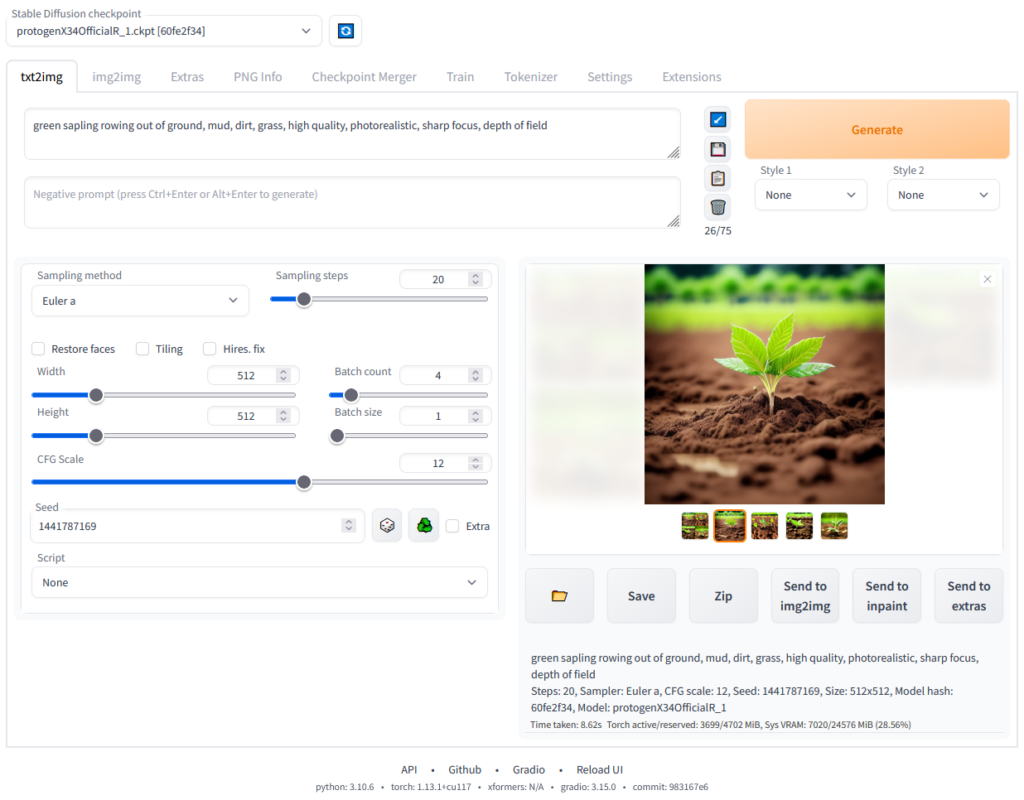
特点
安装方式
Windows 10/11 with NVidia-GPUs 安装方式
- Download
sd.webui.zipfrom v1.0.0-pre and extract its contents. - Run
update.bat. - Run
run.bat.
For more details see Install-and-Run-on-NVidia-GPUs
Automatic Installation on Windows
- Install Python 3.10.6 (Newer version of Python does not support torch), checking “Add Python to PATH”.
- Install git.
- Download the stable-diffusion-webui repository, for example by running
git clone https://github.com/AUTOMATIC1111/stable-diffusion-webui.git. - Run
webui-user.batfrom Windows Explorer as normal, non-administrator, user.
Linux安装方式
- Install the dependencies:
# Debian-based:
sudo apt install wget git python3 python3-venv libgl1 libglib2.0-0
# Red Hat-based:
sudo dnf install wget git python3 gperftools-libs libglvnd-glx
# openSUSE-based:
sudo zypper install wget git python3 libtcmalloc4 libglvnd
# Arch-based:
sudo pacman -S wget git python3
- Navigate to the directory you would like the webui to be installed and execute the following command:
wget -q https://raw.githubusercontent.com/AUTOMATIC1111/stable-diffusion-webui/master/webui.sh
Or just clone the repo wherever you want:
git clone https://github.com/AUTOMATIC1111/stable-diffusion-webui
- Run
webui.sh. - Check
webui-user.shfor options.
© 版权声明
本站内容文章版权归作者所有,未经允许请勿转载,如转载必须注明出处。
THE END




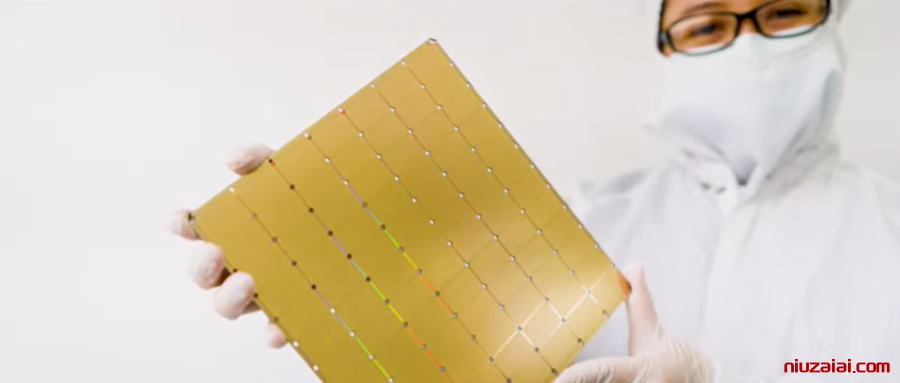





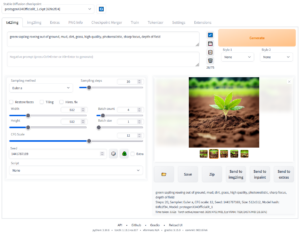


暂无评论内容